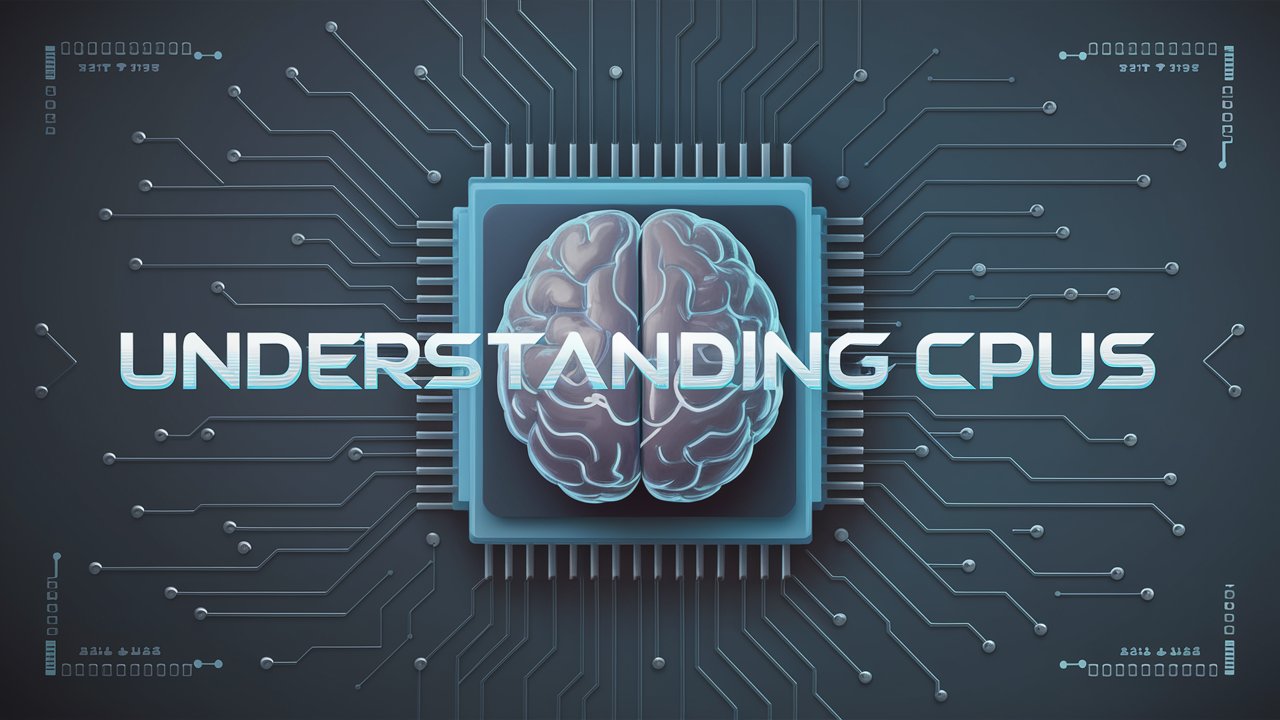The Central Processing Unit (CPU) is often referred to as the brain of the computer—and for good reason. It’s the component responsible for executing instructions and processing data, making it one of the most crucial parts of any computing device. From smartphones to servers, the CPU plays a central role in how computers operate, influencing speed, efficiency, and overall performance.
In this detailed guide, we'll explore the CPU's fundamental functions, its architecture, and how it impacts your computer's performance. We'll also delve into the different types of CPUs available, factors to consider when choosing one, and the future of CPU technology.
What is a CPU?
The CPU, or Central Processing Unit, is the primary component of a computer that carries out the instructions of a program. It performs the basic arithmetic, logic, control, and input/output operations specified by the instructions in a program. Essentially, the CPU interprets commands from software applications and translates them into actions within the computer.
In modern computers, the CPU is usually housed on a single microprocessor chip, and it is connected to the rest of the computer via the motherboard. Despite its small size, the CPU has a significant impact on the overall performance of the system.
Key Components of a CPU
Control Unit (CU): Directs operations within the CPU by telling the computer's memory, arithmetic/logic unit, and input/output devices how to respond to a program's instructions.
Arithmetic Logic Unit (ALU): Performs all arithmetic and logical operations, such as addition, subtraction, and comparison.
Registers: Small, high-speed storage locations within the CPU that hold data temporarily.
How Does a CPU Work?
The CPU operates based on a series of instructions provided by a program. These instructions are processed in a cycle known as the Fetch-Decode-Execute Cycle.
The Fetch-Decode-Execute Cycle
Fetch: The CPU fetches the instruction from the computer's memory.
Decode: The CPU decodes the fetched instruction to understand what action is required.
Execute: The CPU performs the instruction, which may involve performing a calculation, moving data, or interacting with other hardware components.
Clock Speed and Instructions Per Cycle
Clock Speed: Measured in gigahertz (GHz), clock speed determines how many cycles per second the CPU can perform. A higher clock speed means more instructions can be executed per second, leading to faster performance.
Instructions Per Cycle (IPC): This refers to the number of instructions the CPU can execute in one clock cycle. CPUs with a higher IPC can perform more tasks at the same clock speed.
CPU Architecture
The architecture of a CPU defines how it is designed and built, influencing its performance, efficiency, and capability.
Single-Core vs. Multi-Core Processors
Single-Core Processor: A single-core CPU has one core, meaning it can execute one instruction at a time. This was standard in early computing.
Multi-Core Processor: Modern CPUs often have multiple cores (dual-core, quad-core, etc.), allowing them to perform multiple tasks simultaneously. This significantly enhances performance, especially for multitasking and running complex applications.
32-bit vs. 64-bit Architecture
32-bit Architecture: Can handle 2^32 memory addresses, allowing for up to 4 GB of RAM. It was standard in older systems.
64-bit Architecture: Supports 2^64 memory addresses, greatly increasing the amount of RAM the CPU can utilize (over 16 exabytes). This architecture is now standard in most modern CPUs.
Understanding Cache Memory
Cache memory is a small, high-speed memory located inside the CPU. It stores frequently accessed data and instructions, allowing the CPU to retrieve them faster than if they were stored in the main memory. There are typically three levels of cache:
L1 Cache: Closest to the CPU core, extremely fast but small.
L2 Cache: Slightly larger than L1, slower but still faster than main memory.
L3 Cache: Shared among all cores, larger and slower than L2, but still quicker than accessing RAM.
Types of CPUs
CPUs are designed for different purposes and come in various types depending on the application.
Consumer CPUs
These are the CPUs found in personal computers, laptops, and gaming consoles. They are designed to balance performance, power consumption, and cost. Popular consumer CPU lines include Intel's Core series (i3, i5, i7, i9) and AMD's Ryzen series.
Server and Data Center CPUs
These CPUs are built for reliability, scalability, and handling heavy workloads. They are used in servers, data centers, and enterprise-level applications. Intel's Xeon and AMD's EPYC are examples of server CPUs.
Mobile CPUs
Mobile CPUs are optimized for power efficiency to extend battery life. They are used in smartphones, tablets, and ultrabooks. ARM processors dominate this market, though Intel's Atom and AMD's Ryzen Mobile are also used in some devices.
Embedded CPUs
Embedded CPUs are designed for use in embedded systems, such as those found in industrial machines, automotive systems, and IoT devices. They are often specialized for specific tasks and optimized for low power consumption and long-term reliability.
Choosing the Right CPU
Selecting the right CPU depends on your specific needs and the type of work you plan to do.
Performance Needs
Consider what you need from your CPU. If you’re gaming, a high clock speed and strong multi-core performance are important. For content creation, such as video editing, more cores and threads are beneficial.
Compatibility with Motherboards
Ensure that the CPU is compatible with your motherboard's socket type and chipset. Different CPUs require different sockets, and using an incompatible CPU will prevent your system from functioning.
Power Consumption and Thermal Design Power (TDP)
TDP refers to the amount of heat generated by the CPU that the cooling system must dissipate. CPUs with higher TDPs typically require more robust cooling solutions. For energy-conscious users, a lower TDP is preferable.
Budget Considerations
CPUs range in price from affordable entry-level models to high-end processors. Balancing performance with cost is crucial. For general use, a mid-range CPU is often sufficient, but for specialized tasks like gaming or professional work, investing in a higher-end CPU may be necessary.
The Future of CPU Technology
The evolution of CPU technology is continuous, with manufacturers pushing the boundaries of performance, efficiency, and innovation.
Trends in CPU Development
Increasing Core Counts: As software becomes more capable of utilizing multiple cores, CPUs with higher core counts are becoming more common.
AI and Machine Learning Integration: Future CPUs may include specialized cores for AI and machine learning tasks, allowing for more efficient processing of these workloads.
Smaller Process Nodes: Advances in semiconductor manufacturing are allowing for smaller transistors, leading to more power-efficient CPUs.
Quantum Computing and the Future of CPUs
Quantum computing represents a potential future beyond traditional CPUs. Unlike classical computers that use binary bits, quantum computers use quantum bits (qubits), which can represent multiple states simultaneously. This could revolutionize computing by solving problems that are currently intractable for classical computers.
Frequently Asked Questions (FAQs)
Q: How does the number of cores affect CPU performance?
A: More cores generally mean better multitasking and improved performance in applications that can utilize multiple cores, such as video editing software or gaming.
Q: What is hyper-threading?
A: Hyper-threading is Intel's technology that allows a single CPU core to act like two separate cores, enabling better multitasking and performance in multi-threaded applications.
Q: Does CPU clock speed matter?
A: Yes, clock speed affects how quickly a CPU can execute instructions. However, it’s not the only factor—core count, architecture, and IPC also play significant roles.
Q: Can I upgrade my CPU?
A: Upgrading your CPU depends on your motherboard's compatibility. If the socket type and chipset support the new CPU, you can upgrade. Otherwise, you may need to upgrade your motherboard as well.
Q: What is the difference between Intel and AMD CPUs?
A: Intel and AMD are the two main CPU manufacturers. Intel CPUs are known for strong single-core performance, while AMD CPUs often offer better multi-core performance and value for money, particularly in their Ryzen and EPYC lines.
Conclusion
The CPU is a fundamental component of any computing device, driving everything from basic operations to complex computations. Understanding how CPUs work, their architecture, and the factors that influence their performance can help you make informed decisions when selecting or upgrading your computer. As technology continues to evolve, the CPU will remain at the heart of computing innovation, pushing the limits of what’s possible in both personal and professional applications.
To know more, watch our video on CPUS ; https://www.youtube.com/shorts/-HHY_s8k6Oo
Connect with Us:
Visit Our Website : https://zenkaeurope.com/
Contact Us : info@zenkaeurope.com
Follow Us on Social Media:
Twitter : https://x.com/ZenkaEurope
YouTube : https://www.youtube.com/@ZenkaEurope
LinkedIn : https://www.linkedin.com/company/zenka-europe-uab/
Instagram : https://www.instagram.com/zenka_europe/
Facebook : https://www.facebook.com/zenkaeurope